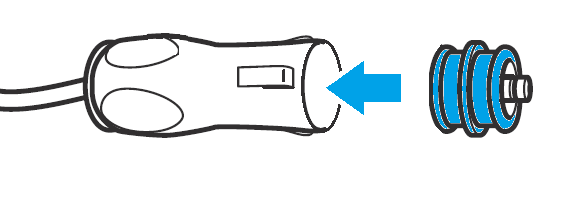Skip to Content
CF Coolers
How to replace the DC plug fuse

| DANGER! | Danger of electrocution! |
|---|---|
 | Disconnect the connection cable before you replace the defective fuse. |
1
Pull the adapter sleeve off the plug

2
Open the plug housing
1
Unscrew the screw out of the upper half of the housing.

2
Carefully separate the two halves of the housing. Keep the lower part horizontal on a table with one hand and raise the upper half with the other hand.
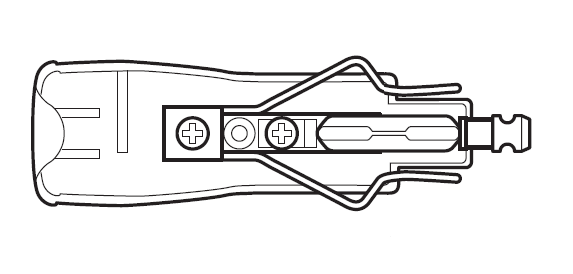
3
Take out the contact pin
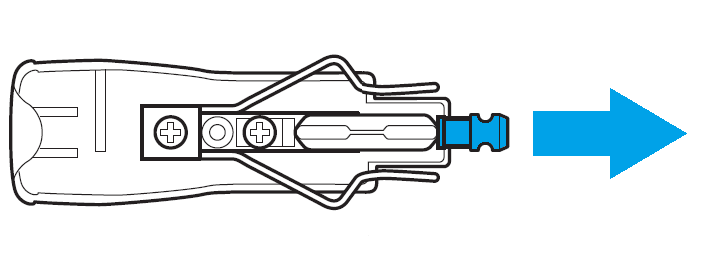
4
Replace the defective fuse with a new one
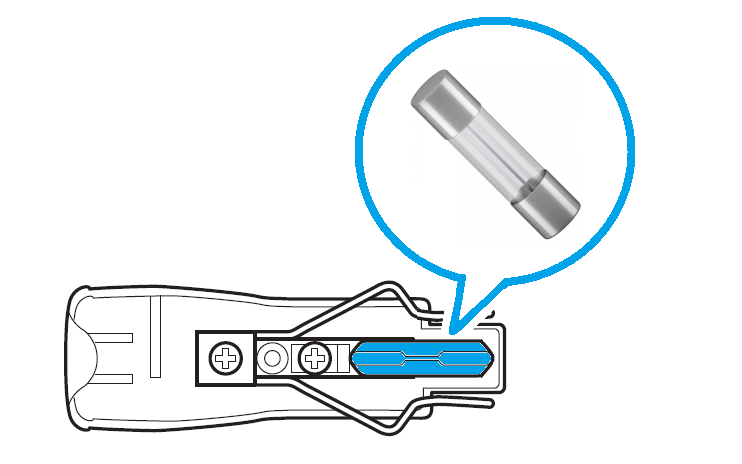
You will need to use a new fuse of the same type and rating.
| CF model | DC plug fuse type and rating |
|---|---|
| CF 11 | T8 A 32 V |
| CF 18 | 8 A 32 V |
| CF 25 | 8 A 32 V |
| CF 32 UP | 8 A 32 V |
| CF 35 | 8 A 32 V |
| CF 40 | 8 A 32 V |
| CF 50 | 8 A 32 V |
| CF 60 | 8 A 32 V |
| CF 80 | 3AG, Fast Acting, 8 A |
| CF 110 | 3AG, Fast Acting, 8 A |
5
Put the contact pin back
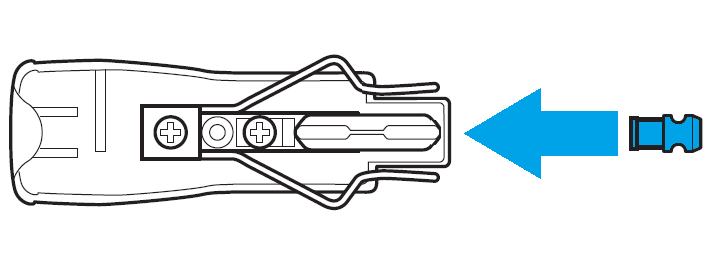
6
Close the plug housing
1
Carefully put back together the two halves of the plug housing.
2
Screw in the screw on the upper half of the housing.

7
Put back the adapter sleeve on the plug