Skip to Content
CFF Coolers
I want to see °C but I see °F

Try this solution
Change the temperature unit
The temperature unit setting will be different depending on the CFF cooler model you own.
1
Press the 'SET' button twice.
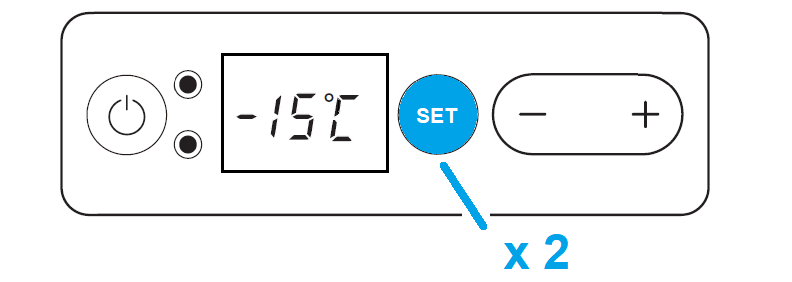
2
Use the 'UP +' and 'DOWN -' buttons to choose
Celsius (°C) or Fahrenheit (°F)
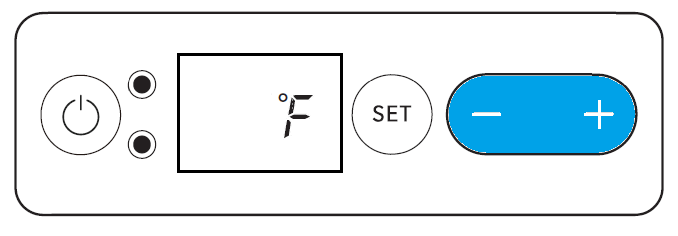
3
The chosen temperature unit will appear on the screen and then flash a few times before the current temperature is displayed again.
1
Press the 'SET' button three times.

2
Use the 'UP +' and 'DOWN -' buttons to choose
Celsius (°C) or Fahrenheit (°F).

3
The chosen temperature unit will appear on the screen and then flash a few times before the current temperature is displayed again.
On this page